Introduction
First step is installation Firmata library on Arduino shield. Installed library allows to use Arduino as the A/D and D/A. The control logic will be on Raspberry and communicate will be over USB (Firmata protocol) with Arduino.
We need
- Arduino board (in my example is it ArduinoMega)
- Arduino IDE Software
- PC with USB port ;)
ArduinoMega board
Arduino IDE Software
Download and install Arduino IDE from page http://arduino.cc/en/Main/Software
Connect Arduino to PC and run Arduino IDE:
# sudo ./arduinoIf you use linux, you need to use root (sudo) access to have access to the USB port.
select valid Arduino port:
select valid Arduino board:
select Standard Firmata library:
compile and send library to Arduino board:
It's all. Arduino is ready.
We can't test without a second module - Raspberry. How to connect with Rasspbery I will explain in the next post.
links:
http://arduino.cc/en/Main/Software
http://firmata.org/wiki/Main_Page


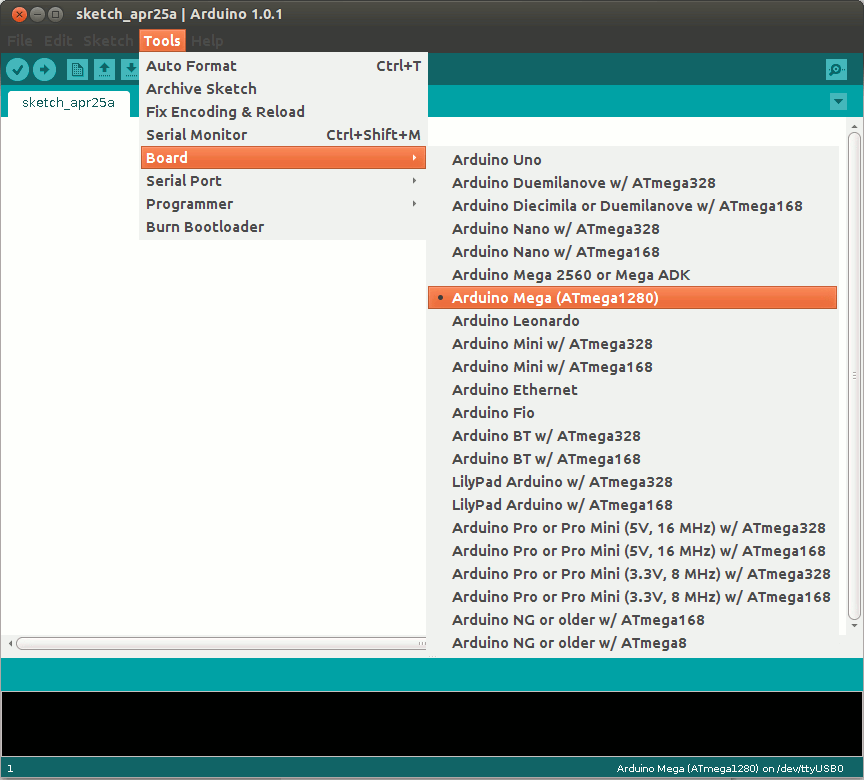


No comments:
Post a Comment
Note: only a member of this blog may post a comment.